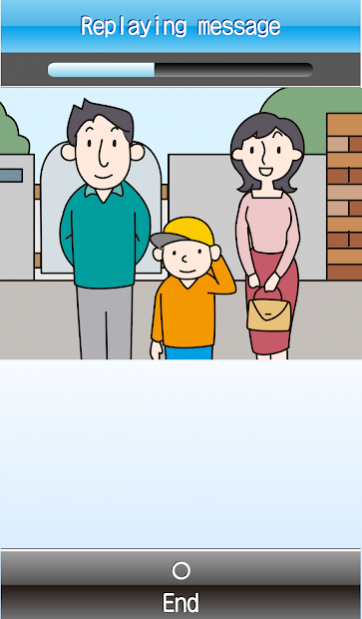Intercom App 2.04
Free Version
Publisher Description
Responds to visitors by smart phone. New intercom app supporting voice calls released!
Instantly turns your smart phone or tablet into an intercom.
[Functions]
Equipped with video view, call, auto door unlock, warning messages, and other convenient intercom functions.
Can be used from the bedroom, kitchen, toilet, or veranda—anywhere with Wi-Fi coverage in the home.
Exclusive application free to download. Incurs no data charges as it uses household Wi-Fi.
[Concerning usage]
・This is an exclusive application that link between the apartment block system VIXUS and the video intercom ROCOワイドスマホ for houses.
・The application can only be used when connected with the household Wi-Fi.
・The installation of an interface adapter (VHW-FMC) and a commercially available Wi-Fi router are necessary in the case of using VIXUS.
If the intercom unit you are connecting to is VI(K)-RMXC(-S), however, the installation of an interface adapter (VHW-FMC) is unnecessary.
・The installation of a commercially available Wi-Fi router is necessary in the case of using a ROCOワイドスマホ.
・It is necessary to launch the application again in the event of restarting your smartphone or tablet.
・The app may undergo forced termination in the event it does not connect with the intercom for a long period.
・The app must be launched in order to respond to a visitor’s call.
・The app cannot be used with IPv6 network protocol.
[Compatible models]
・Please refer to the compatible models listed on our website.
[Operating Wi-Fi router]
・Please refer to the compatible models listed on our website.
About Intercom App
Intercom App is a free app for Android published in the Food & Drink list of apps, part of Home & Hobby.
The company that develops Intercom App is AIPHONE CO., LTD.. The latest version released by its developer is 2.04.
To install Intercom App on your Android device, just click the green Continue To App button above to start the installation process. The app is listed on our website since 2018-10-26 and was downloaded 9 times. We have already checked if the download link is safe, however for your own protection we recommend that you scan the downloaded app with your antivirus. Your antivirus may detect the Intercom App as malware as malware if the download link to jp.co.aiphone.android_fmc is broken.
How to install Intercom App on your Android device:
- Click on the Continue To App button on our website. This will redirect you to Google Play.
- Once the Intercom App is shown in the Google Play listing of your Android device, you can start its download and installation. Tap on the Install button located below the search bar and to the right of the app icon.
- A pop-up window with the permissions required by Intercom App will be shown. Click on Accept to continue the process.
- Intercom App will be downloaded onto your device, displaying a progress. Once the download completes, the installation will start and you'll get a notification after the installation is finished.